Since 25.08 It will not be possible to log in to Millenet from the version of the browser you are now using. Update the browser on your device and use online banking in a comfortable and secure way.
Update the browserOnline applications

Managing company's finance is easier and more online from now on. We have launched a new service, which allows you to save time and money.
In Millenet you can also apply for new cards - debit, charge and prepaid.

Opening accounts and ordering debit and prepaid cards online does not require any additional documents.
Online account opening
In Millenet for Companies it is quick and easy to open new current, salary or foreign currency account.
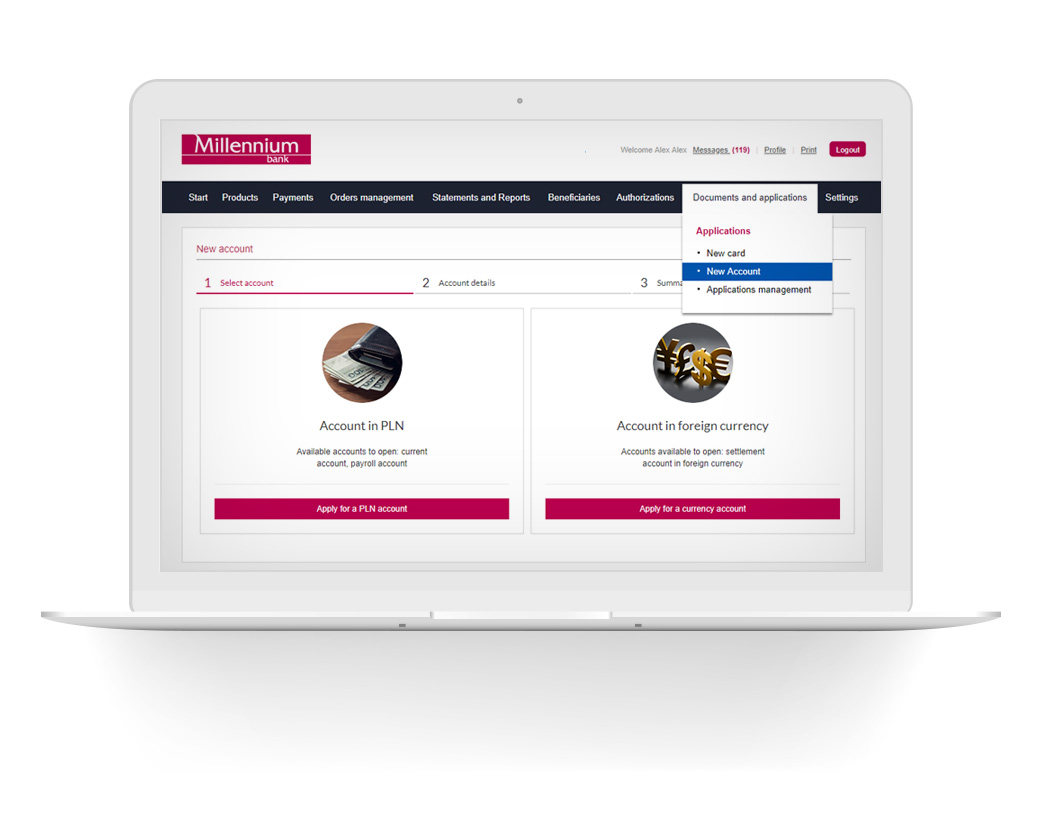
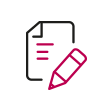
All you need is to set basic parameters of the account, complete the application and send it to the bank online.

You don't have to wait or sign any other documents. The account is instantly visible in Millenet and is ready to use.

Online account opening is available 24/7.
What do you gain?
-
Time
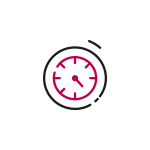
You don't have to provide any additional documents to open online account. After sending the application, the account will be available in Millenet for Companies
-
Money
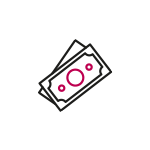
New online accounts are free of charge till the end of the following month
-
Convenience

A new VAT account can be added to a new current account. A new current account can be added to existing VAT account
-
Flexibility
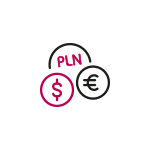
Open an account in a wide range of currencies: EUR, USD, GBP, CHF, JPY, DKK, CAD, AUD, NOK, SEK, CZK, HUF, RON, CNY
Online account opening
-
1
Log in to Millenet for Companies.
-
2
Fill in an application and send in to the Bank online.
-
3
Your online account is ready to use.
Card ordering
Apply for a new card in Millenet
-
define number, type, parameters and users of cards
-
manage your applications - edit, authorise, copy and send them
-
review drafts, authorised applications, applications pending authorisation and applications already submitted to the Bank
-
filter applications and generate various reports
-
grant and reject rights to the module of applications
You submit your application online so it is processed faster, because we need time only to produce and send your card.
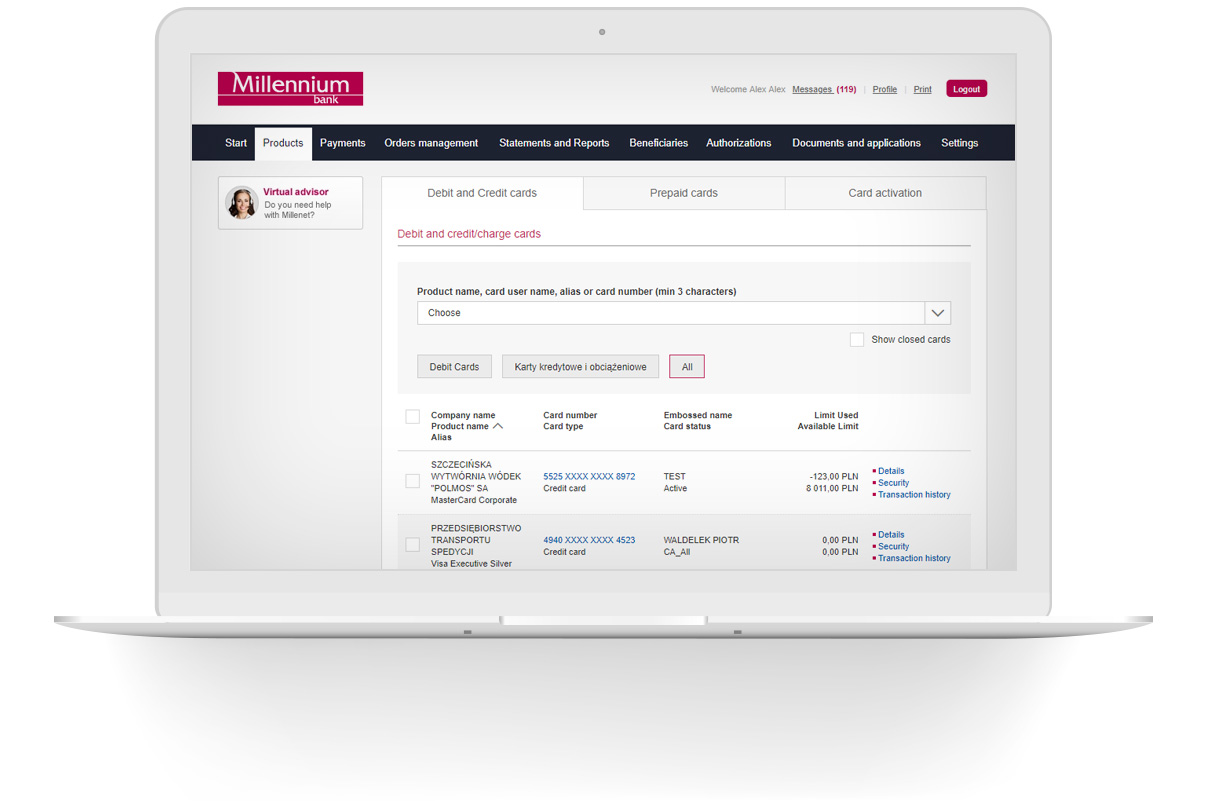
Managing card service online
In Millenet for Companies you can:
-
cancel a card: prepaid, charge or debit
-
edit daily transaction limits for all cards
-
define and edit aliases (short names) of all cards
-
generate card reports
-
filter and sort card lists according to selected criteria
-
top up the account of a prepaid card
-
repay charge card debt

Card ordering
-
1
Log in to Millenet for Companies.
-
2
Fill in an application setting card type, parameters and user. Send it online.
-
3
Your card will be produced and sent by post.
Questions and answers
-
For what products can I apply in Millenet for Companies?
Currently available online is account opening and ordering payment cards.
Corporate Customers who use Millenet for Companies can open current accounts online (also open and add new dedicated VAT account), salary account in PLN and foreign currency accounts. They can also order all types of cards - debit, charge and prepaid. Business Customers can order debit cards.
-
What should I do to be able to apply for products online?
To apply for a product (an account or a card) in Millenet for Companies you must have the necessary system rights:
- Viewing product applications – the right to view applications submitted by other users of the Millekod
- Editing product applications – the right to create new applications and to edit existing ones
- Authorising product applications – the right to sign applications using electronic signature or SMS passwords
- Submitting product applications – the right to submit authorised product applications
Moreover you need to have configured authorisation rule, according to which the applications will be signed.
-
How can I grant user rights and configure authorization rule for products applications?
If you have a user in your company who has the authority to authorise user rights as well as changes of authorisation rules, then you can do it online in Millenet for Companies. If you don't have such a user then you need to configure the rights and authorisation rule on paper forms and then deliver the signed forms to us.
-
Why cannot I see the new tab in Millenet for Companies?
To see the new "Documents and Applications" tab with product applications you must have at least one right granted to the new service: for viewing, editing, authorising and submitting applications.
-
When will the requested product appear in the "Products" tab?
The requested card should appear on the list of products moments after you submit an authorised application – when the application gets the status "Sent".
-
Are paper documents required with internet applications?
Opening accounts and ordering debit and prepaid cards online does not require any additional documents. In case of charge cards you should deliver (to the Relationship Manager) the document titled "Declaration of Submission to Execution" (only if we do not have its valid version). Then our staff will approve the application and the charge cards will be set up automatically.
-
What should I do to apply for a charge card online?
To apply for a charge card in Millenet for Companies you must have a credit limit approved for charge cards. To get such a limit please contact your Relationship Manager.