Since 25.08 It will not be possible to log in to Millenet from the version of the browser you are now using. Update the browser on your device and use online banking in a comfortable and secure way.
Update the browserCurrency Exchange in your app
Exchange money directly in the app in real time. The currency goes straight into your foreign currency account. If you don't have one, you'll open it during currency exchange.
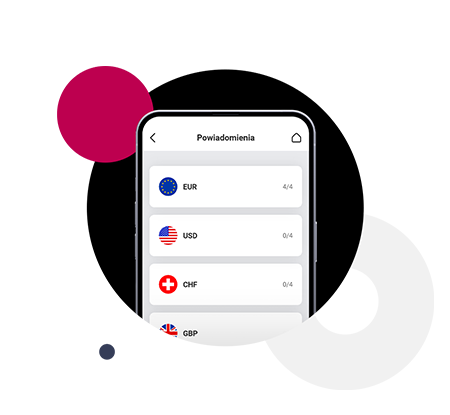
- exchange PLN into EUR, USD, CHF, GBP and vice versa
- use the service 24/7 with no additional fees
- set up to 4 notifications for each currency and get information when it achieves a satisfactory rate
- check the historical exchange rates
- exchange currencies in the app (section Offer / Currencies)
Pay in currencies

FX Biznes account
It is maintained in euros, US dollars, Swiss francs or pound sterling. You can open it during currency exchange. More about: FX Biznes account

Link your currency account to your card
In the mobile app, you can connect your foreign currency account in euros, US dollars, Swiss francs or pound sterling to your debit card (to your business account). With the Multi-currency Service, you pay abroad and online directly from foreign currency account and withdraw cash at an ATM without currency conversion. If you link several currency accounts to your card, we automatically recognize the currency of the transaction and draw money from the relevant account. When you run out of money from your currency account, we draw the missing amount from your account maintained in PLN (according to the price list).

Exchange currency at the right time
Thanks to automatic orders in currency exchange in your app, you can define currency exchange on a specific day at rate as of 12:00 p.m. If you exchange currency often, recurring orders will make it easier for you. And when you want to exchange currency at the rate of your interest, but have no time to track exchange rates - set a conditional order and we will take care of it for you.
How to link foreign currency account to debit card?
-
1
In the mobile app choose from the menu Products, then Cards. Go to your business debit card.
-
2
Tap on Link your foreign currency account to your card.
-
3
Choose foreign currency account and confirm. It's done!
FAQ
-
What is Currency Exchange service?
Currency Exchange service allows you to buy or sell currencies instantly on the mobile app. It is available 24 hours a day, 7 days a week for adult customers. It meets high security standards for banking services and will be helpful when travelling abroad and shopping online at foreign sites.
-
What currencies can I exchange?
You can exchange the following currencies: euros (EUR), dollars (USD), pound sterling (GBP) and Swiss francs (CHF) into zlotys (PLN) and vice versa.
You can check the exchange rates in the mobile app.
-
How to exchange currencies?
You can find Exchange Currency service only in the mobile application. From the menu, select Products section, then Currencies. During the first transaction you will be asked to accept the regulations. If you do not have an account in the currency into which you want to exchange zlotys, you can set one up right away. Transactions in the exchange office are carried out by self-transfer, so the exchanged currency appears immediately in the corresponding account. In addition, you can check the historical exchange rates in the app and set up notifications when your chosen rate is reached by selected currency. You can set up 4 notifications for each currency.
-
What are the limits for a one-off exchange?
There are the following limits for a one-off Currency Exchange in the currency exchange:
Minimum amount of a single exchange Maximum amount of a single exchange Working days (Mon. – Fri.) from 8:30 am to 5 pm 1 unit of the currency to be exchanged (e.g. 1 PLN, 1 EUR) Equivalent of 5 million PLN Working days (Mon. – Fri.) from 5 pm to 8.30 am 1 unit of the currency to be exchanged (e.g. 1 PLN, 1 EUR) Equivalent of 500 000 PLN Public holidays 1 unit of the currency to be exchanged (e.g. 1 PLN, 1 EUR) Equivalent of 250 000 PLN -
What is the Multi-currency service?
The Multi-currency service involves linking a foreign currency account held in EUR, USD, CHF and GBP to your business card. This opens up the possibility of paying with it directly from your foreign currency account - without currency conversion fee.
You can link accounts in four currencies to your card. We automatically recognise which currency you are paying in and take the transaction amount from the relevant account. If you run out of money in your currency account, we settle it from your account in PLN (according to the price list).
Additional information
Legal note
-
Legal note
The Currency Exchange service is available in the Bank Millennium application. The service allows for immediate currency exchange within the customer’s accounts. The currency conversion takes place at the proposed exchange rate, which is updated every 30 seconds until the exchange is confirmed by the Client. To use the service, read and accept the terms and conditions of Currency Exchange.
Detailed information and terms of using the multi-currency service and currency conversion are available in the General terms and conditions of opening and running accounts for Business Clients in Bank Millennium S.A. and Price List for customers of Small Business segment, which are available in our branches and on our website www.bankmillennium.pl