Since 25.08 It will not be possible to log in to Millenet from the version of the browser you are now using. Update the browser on your device and use online banking in a comfortable and secure way.
Update the browserMobile Authorization
is a convenient alternative to SMS P@sswords. Now you don't have to wait for an SMS with a password to be delivered. Simply confirm every operation performed in Millenet quickly and securely with one click in the mobile app.

- no need to wait for and retype any SMS P@sswords
- just log in to the mobile app and authorize operation performed in Millenet
- full control of all authorized operations

-
1
Making a transfer in Millenet?
Now instead of typing in an SMS P@ssword you can confirm transactions with one click in the mobile app. -
2
Log in to the app
On the displayed screen with operation details from Millenet confirm it with one click. -
3
You are all set!
You will see a transaction confirmation in Millenet and mobile app.
Other benefits
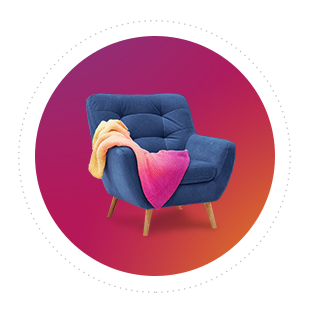 Greater convenience
Greater convenienceAuthorizing operations performed in Millenet is now faster. When you want to confirm any operation from Millenet, simply log in to the mobile app and on the displayed screen confirm the operation with one click.
 Security
SecurityYou always confirm operations performed in Millenet on one mobile device. Due to limitations resulting form the form of an SMS message, the details of the operation are presented in short. The screen for approving operations via Mobile Authorization offers comprehensive view of the details of the operation.
 Control
ControlAt any time you can easily check the history of operations approved via Mobile Authorization. In the mobile app select Settings > Mobile Authorization and check the history of all Mobile Authorizations together with their status and date of execution.
How to turn on Mobile Authorization?
-
1
How to turn on Mobile Authorization? -
Go to Settings > Mobile Authorization.
-
2
How to turn on Mobile Authorization? -
Follow the instructions.
-
1
How to turn on Mobile Authorization? -
In the Settings sections choose Operation authorization > Mobile Authorization.
-
2
How to turn on Mobile Authorization? -
Follow the instructions in the mobile app.
Questions and answers
-
What is the advantage of Mobile Authorization over current authorization method?
The most important benefit resulting from the implementation of Mobile Authorization is even greater convenience, security and full control over the operations performed in Millenet.
Confirming operations in Millenet is now much more intuitive. You can log in to the mobile app with PIN or fingerprint and on the screen with all the details of the operation you confirm it with one click.
Each operation performed in Millenet you confirm on one and the same mobile device. Due to restrictions resulting from the format of SMS messages, operation details are presented in short. The screen with operation details in the mobile app presents all the necessary details in a clear way.
In addition, you can easily verify on your device all operations authorized via Mobile Authorization. In the mobile app in the section: Settings > Mobile Authorization you will find the history of all operations verified this way with their status, time and date.
-
What are the requirements to use Mobile Authorization?
To use this method of confirming operations you need:
- access to Millenet with a defined phone number for SMS P@sswords (usually defined during account opening)
- active Bank Millennium mobile app for either Android or iOS system that will be used as a device for Mobile Authorization and access to the Internet. We recommend always using the latest, current version of the application.
-
On which platforms is it possible to activate Mobile Authorization?
On the iOS and Android platform.
-
Can I start using Mobile Authorization right away?
For majority of our Clients Mobile Authorization will be available right away and activation will consist only of expressing consent for the change of authorization method (Mobile Authorization instead of SMS P@sswords).
In some cases (e.g. new Clients with a newly activated mobile app or Clients very rarely using the app) additional step will be needed during the activation where during one phone call activation will be enabled. See how to turn on Mobile Authorization.
-
I have changed my phone, do I have to activate the Mobile Authorization once again?
Due to security issues, once you install the mobile app on a new device, reactivation of the Mobile Authorization will be required. In order to activate the Mobile Authorization once again, go to Settings in the mobile app, then select Mobile Authorization and follow the instructions.
- Hide Show more



