Since 25.08 It will not be possible to log in to Millenet from the version of the browser you are now using. Update the browser on your device and use online banking in a comfortable and secure way.
Update the browserPay contactless with BLIK - no card, no code, fast and secure

When making an order on the Uber Eats platform, choose to pay with BLIK and receive:
- you don't rewrite the code
- you don't need a card
- you don't have to log in to the app
- you can choose your current account or your credit card account as your payment source
Reaches your account in a flash and completely for free

Send BLIK transfers to mobile
- BLIK icon next to the phone number on the contact list in the app will show whether your friend can receive BLIK transfer to mobile
- money will reach recipient immediately, also on weekends and holidays
- you do not spend a thing because transfer is free of charge
Receive BLIK transfers to mobile
- log in to the Bank mobile app
- on the main screen choose BLIK code > BLIK settings > Transfer to mobile settings or from the menu choose Settings > Payment settings > Transfer to mobile settings
- select default account for BLIK transfers to mobile

-
1
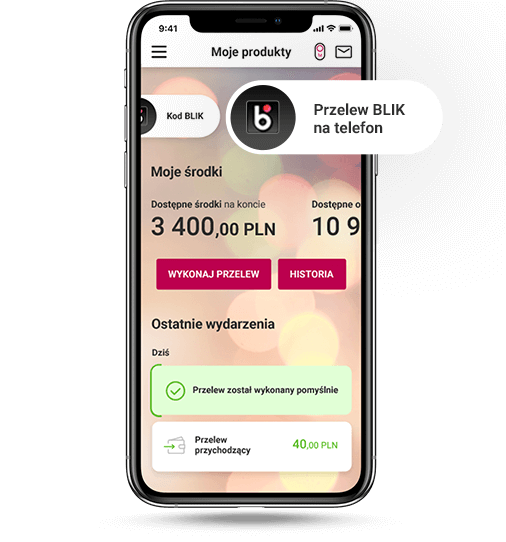
Log in into mobile app and choose BLIK transfers to mobile
Next choose accounts, from which you will make transfer.
-
2
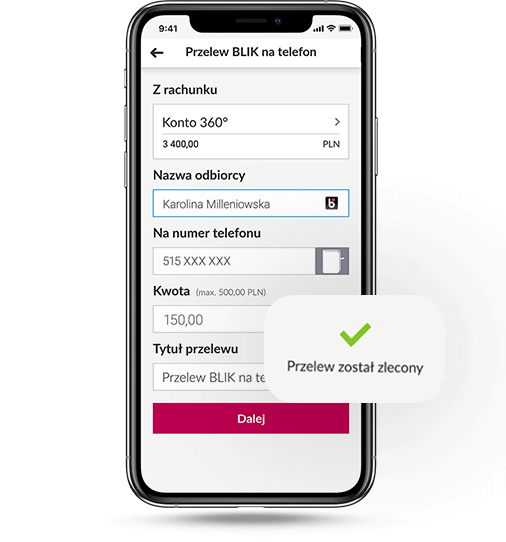
Fill in the beneficiary name and phone number of the recipient, as well as the amount and and transfer description
BLIK icon next to the phone number will show if that person can get BLIK transfer to mobile. Click Next and afterwards Confirm.
-
3
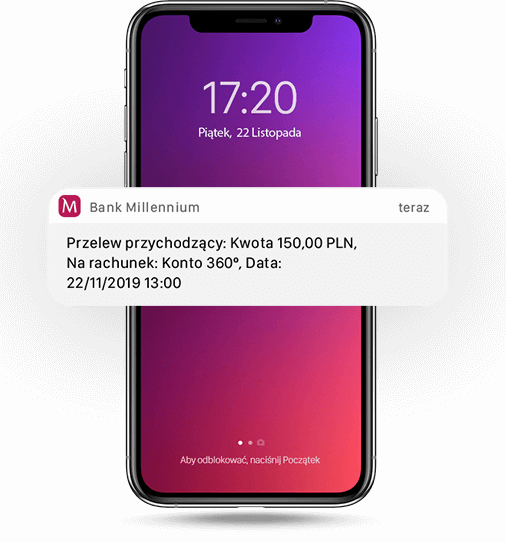
Transfer will be sent and will reach the recipient immediately
If the recipient's phone number is not registered, sending transfer will not be possible.
FAQ
-
How much does it cost to send BLIK transfer to mobile?
Transfer is free of charge. However, if the recipient's phone number is not registered and you will decide to send him/her a message about the possibility of receiving BLIKlink opens in a new window transfers to mobile, you will be charged for SMS according to your phone operator's tariff.
Tarrif of BLIK Mobile Payments service (in Polish)link opens in a new window
-
Are BLIK transfers to mobile secure?
BLIK transfers to mobile are secure; both the phone number service, as well as the app itself, have a number of essential security features. To confirm sending BLIK transfer to mobile, each time you will need Mobile Password is needed each time, used for confirming transactions in the app.
-
What operative systems are supported?
The service is available for phones powered by Android, iOS and Windows Phone.
-
Who can receive BLIK transfers to mobile?
BLIK transfers to mobile are available for customers of Banks offering BLIK transfer to mobile service, therefore: Bank Millennium, Alior Bank, Santander Bank Polska, ING Bank Śląski, mBank, PKO Bank Polski, Getin Bank, Credit Agricole.
-
How to receive a BLIK transfer to mobile?
To receive a BLIK transfer to mobile it is necessary to earlier register the phone number, so to link phone number with the account number in the app.
-
When will BLIK transfer to mobile reach the recipient?
Money will be available on the recipient's account immediately, also at weekend.
-
Can BLIK transfer to mobile be made in different currencies?
BLIK transfer to mobile can be made only in PLN.
-
Are BLIK transfers to mobile capped by an amount limit?
Yes, BLIK transfers to mobile are capped by an amount limit – the maximum permitted amount of a single phone number transfer is PLN 2000. Sum of transfers depends on the daily limit for BLIK transactions, defaultly set for PLN 1 000.



