Since 25.08 It will not be possible to log in to Millenet from the version of the browser you are now using. Update the browser on your device and use online banking in a comfortable and secure way.
Update the browserAbout currency account
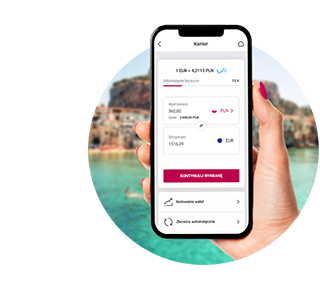
Your currency account will be useful abroad - all you need to do is link it to your debit card.
The currency account will make it easier for you to pay abroad and online. You can open several accounts for each of the four available currencies.
- 4 currencies to choose from: EUR, USD, CHF and GBP
- You can link your currency account to your debit card to pay without additional currency conversion costs
How much is it?
Information about fees, interest rates and other details of the offer can be found in the price lists and regulations. We have posted them in the Important Documents section at the bottom of the page and on the Pricelists and Regulations page link opens in a new window.
Currency account integrated with Currency Exchange in app
You exchange money at Currency Exchange link opens in a new window in the app in real time. The currency immediately goes into your currency account. If you do not have one, you can open it at the time of the exchange.

- You have access to EUR, USD, CHF and GBP
- Exchange currencies at favourable rates
- Available 24/7
- Track currency rates - we refresh every 30 seconds
- Set automatic orders for the exchange on a specific day or at a targeted exchange rate
- You can access Currency Exchange in the app. It's in More > Currencies
You will find information about the details of the currency exchange service in the terms and conditions of the service. We have included it in the Important Documents section at the bottom of the page.

Turn your account card into a multi-currency card
You can link your debit card to a foreign currency account

- You do not need to order a new card
- Pay abroad directly from your currency account while avoiding additional currency conversion costs
- If there is no enough money on your currency account, we will settle the transaction from your personal account in PLN and we convert it at the payment organisation's rate
- You can link your card in mobile app in seconds, with no extra formalities. You can find this option in Cards section
- If you do not have a foreign currency account yet, you can open one in the app or in Millenet
How to open a currency account
- In the mobile app
-
If you are our client, open the account in your mobile app. You will do it in minutes. Click in section Offer > Accounts > Currency account.
If you are not our client, open Millennium 360° account online with a selfie or by logging in to another bank. Then you will open currency account in mobile app.
- Online application
-
If you are our Client, open an account in Millenet.
If you are not our Client, open Millennium 360° account.
- In our branches
-
How to use
-
 Mobile app
Mobile appThe mobile app allows you to use the account on your phone, wherever you are.
It allows you to:
- make a transfer
- pay with your phone, e.g. using contactless BLIK, Google Pay or Apple Pay (after accepting regulations of the providers)
- exchange currency in app
- withdraw cash from ATMs in Poland using BLIK code
-
 Millenet
MillenetMillenet is an electronic banking service that allows you to gain full access to your account and our products and services online.
-
 Branches and ATMs
Branches and ATMsBank Millennium provides over 600 branches throughout Poland and multifunctional Bank Millennium ATMs.
Contact us
-
Fill in the form
Need more info? Write to us
-
or call - helpline available 24/7
Important documents
- ???link.opens.in.new.window??? Information sheet for depositors (PDF in Polish)
- ???link.opens.in.new.window??? Fee information document - Konto walutowe w USD (in Polish)
- ???link.opens.in.new.window??? Fee information document - Konto walutowe w EUR (in Polish)
- ???link.opens.in.new.window??? Fee information document - Konto walutowe w CHF (in Polish)
- ???link.opens.in.new.window??? Fee information document - Konto walutowe w GBP (in Polish)
- ???link.opens.in.new.window??? Price list - fees and commissions - for agreements concluded from 25.04.2022 (in Polish)
- ???link.opens.in.new.window??? Price list - fees and commissions - for agreements concluded till 24.04.2022 (in Polish)
- ???link.opens.in.new.window??? Price Table - Interest Rates (PDF)
- ???link.opens.in.new.window??? Price list – debit cards - for agreements concluded from 01.06.2023 (in Polish)
- ???link.opens.in.new.window??? Price list – debit cards - for agreements concluded till 24.04.2022 (in Polish)
- ???link.opens.in.new.window??? Price list – debit cards - for agreements concluded from 25.04.2022 till 31.05.2023 (in Polish)
- ???link.opens.in.new.window??? Price list - commissions and fees for debit cards from eurobank's offer (in Polish)
- ???link.opens.in.new.window??? Debit cards issued to foreign currency current account terms and condition - for agreements concluded from 20.10.2021(in Polish)
- ???link.opens.in.new.window??? Debit cards issued to foreign currency current account terms and condition - for agreements concluded till 19.10.2021 (in Polish)
- ???link.opens.in.new.window??? Debit cards issued to foreign currency current account terms and condition - for agreements concluded from 20.10.2021 - version from 1st April 2025 (in Polish)
- ???link.opens.in.new.window??? Debit cards issued to foreign currency current account terms and condition - for agreements concluded till 19.10.2021 - version from 1st April 2025 (in Polish)
- ???link.opens.in.new.window??? Debit cards issued to foreign currency current account terms and condition - for agreements concluded from 28.06.2025 - version from 28th June 2025 (in Polish)
- ???link.opens.in.new.window??? General Regulations for the Provision of Banking Services to Natural Persons at Bank Millennium S.A. - for agreements concluded from 25.04.2022 - in Polish (update 1.04.2025 r.)
- ???link.opens.in.new.window??? General Regulations for the Provision of Banking Services to Natural Persons at Bank Millennium S.A. - for agreements concluded till 19.10.2020 - in Polish (update 1.04.2025 r.)
- ???link.opens.in.new.window??? General Regulations for the Provision of Banking Services to Natural Persons at Bank Millennium S.A. - for agreements concluded from 20.10.2021 till 24.04.2022 - in Polish (update 1.04.2025 r.)
- ???link.opens.in.new.window??? Rules and regulations of opening bank accounts in Bank Millennium S.A. online using Identity Verification Service – in Polish
- ???link.opens.in.new.window??? Terms&Conditions of opening accounts by remote verification process (for contracts concluded from 18.06.2025) - in Polish
- ???link.opens.in.new.window??? Terms & Conditions of Opening Accounts in Bank Millennium S.A. by Remote Verification Process (for contracts concluded till 17.07.2023) - in Polish
- ???link.opens.in.new.window??? Terms & Conditions of Opening Accounts in Bank Millennium S.A. by Remote Verification Process (for contracts concluded till 17.06.2025) - in Polish
- ???link.opens.in.new.window??? Regulations of the Currency Exchange service for individual and business customers at Bank Millennium S.A. (in Polish)
Additional information
Legal note
-
Legal note
Currency Account is free of charge provided it was opened in Millenet or in mobile app and/or indicated as FX-indexed loan/mortgage account. Fees, interest rate and other details of the account offering are stipulated in price lists concerning fees and commissions, debit cards, interest rates, as well as in Debit cards issued to foreign currency current account terms and conditions and in the General Regulations on Provision of Banking Services to Individuals in Bank Millennium S.A., available in the Bank’s branches and on the Price Lists and Regulations website.
-
Legal note
The free Multi-currency Service consists in connecting via the mobile app a foreign currency account to a debit card issued to your personal account. Transactions made with a card with the multi-currency service enabled are posted directly to the FX account without currency conversion, if the account currency corresponds to the currency of the transaction. If the transaction is carried out in a different currency or there are insufficient funds on the foreign currency account, such a transaction will be settled with currency conversion on the personal account kept in PLN at the exchange rate of the payment organisation.
The Currency Exchange service is available in the Bank Millennium application. The application allows for immediate currency exchange within the customer's accounts. The currency conversion takes place at the proposed exchange rate, which is updated every 30 seconds until the exchange is confirmed by the Client. To use the service, read and accept the terms and conditions of Currency Exchange.
Detailed information and terms and conditions of using the multi-currency service and currency conversion are available in the Regulations for the provision of banking services to individuals in Bank Millennium S.A. and the Price List - debit cards. The documents are available in our branches and on our website www.bankmillennium.pl.