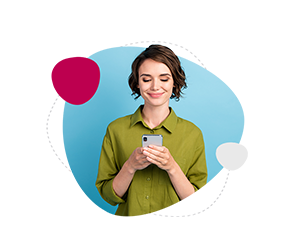Paying with BLIK is not only convenient and fast, but most importantly safe - if you remember two important rules:
1) Do not give another person your BLIK code or PIN to the app.
2) Before you confirm a BLIK payment, check the notification in the app to make sure everything checks out. If something is wrong, do not authorise the transaction.
This is how criminals can operate:
- A fraudster hacks into a social media profile and texts his victim's friends asking for the BLIK code. So when your friend urgently asks you for your BLIK code - call him or her and confirm that it was indeed him or her who wrote to you. Perhaps his account has been taken over.
- A criminal calls you and impersonates a bank employee. He may convince you that someone has hacked into your account or taken credit on your details. He asks you to enter your BLIK code, e.g. to finalise a transfer or to set up a technical account. Do not give any data and hang up! Remember, our employee will never ask you to enter your BLIK code.
- On the shop page, you want to pay with BLIK, but the form requires you to enter your card details as well. Be careful, this could be a fake page! If you pay with BLIK, do not enter your card details.