Since 25.08 It will not be possible to log in to Millenet from the version of the browser you are now using. Update the browser on your device and use online banking in a comfortable and secure way.
Update the browserAbout moBILET
Tickets and parking fares in the app
Be smart. Don't waste your time waiting in queues or looking for change in your pocket. Instead, buy and validate public transport tickets in the app on the go. Or if you move around by car - forget coins for the meter and go cashless with the app. Save money and pay only for the actual parking time. Commuting just got a whole lot easier!

- no cash, no problem
- without additional fees for ticket purchase
- and it's safe and convenient
The service in the Bank Millennium mobile app is provided by Mobile Traffic DATA. Service is constantly expanding as new cities are added. Up-to-date information on the provider and service is available on www.mobilet.pl link opens in a new window and in regulations.
How to use
In order to pay, log in to the mobile app:
-
1
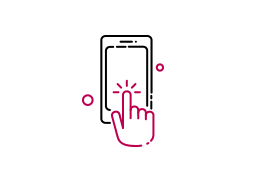
Select from the menu Additional services > Transport tickets.
-
2
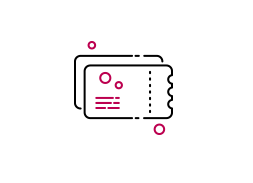
Select ticket details.
-
3
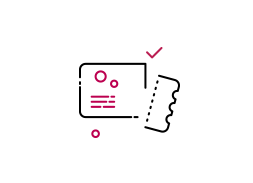
Confirm ticket purchase and validate the ticket.
-
4
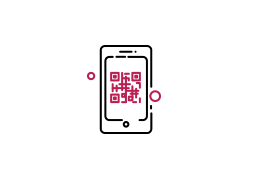
During the inspection, simply show the screen with valid ticket.
-
1
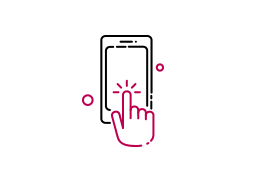
Select from the menu Additional services > Parking meter fees
-
2
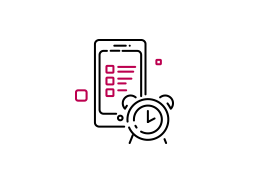
Enter vehicle registration plate number, parking zone and estimated time.
-
3
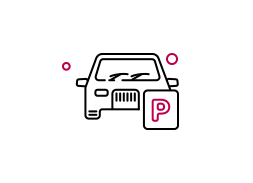
Confim the purchase and leave a note with "Parking with moBILET" behind the windshield.
When buying the ticket you can set it as widget so that it is visible immediately after clicking on the app, with no need to log on.
Frequently Asked Questions
Parking
- How do I correctly mark my car to show I have paid the parking fare?
-
Leaving a note with "Parking with moBILET" behind the windshield is sufficient. If you, however, often use the option, you may want to download and print out a sticker from moBILET website: www.mobilet.pl link opens in a new window.
- Why did I pay more even though I have correctly selected start and end of my parking in the app?
-
System registers parking precisely up to 1 minute. Nevertheless, it must include the minimum parking fare set by city council.
- How does a parking inspector verifies my parking fare?
-
Inspector verifies if the fare is paid based on vehicle registration plate.
- Complaint: I have received an unjustified parking ticket, where can I report it?
-
If you have received a parking ticket unfairly, make a complaint to customer service of the relevant paid parking zone. If the need be, customer service officer will contact moBILET in order to clarify the situation.
Transport tickets
- How does a transport ticket inspection look like?
-
During the ticket inspection all you have to do is to show the inspector the screen with the valid ticket (simply scroll down through the ticket, it consists of three screens). The inspector will verify the ticket without taking your phone away.
- I have just validated my ticket and the phone battery died, what now?
-
In this situation, the inspector is obliged to fine you but you can appeal. Simply present the ticket print-out at the complaint department of the relevant transport authority. You can print out the ticket on the moBILET website after logging in using mobile app credentials (Payments > Transport > Settings > Generate password and login) in the ticket history find the ticket in question and print it out. Details on the print-out will be compared with details in the system and if everything checks out, the fine will be revoked.
- Complaint: due to technical difficulties, I was not able to validate the ticket and I received a fine, what can I do?
-
You may appeal at the relevant transport authority. However, please note that as a passenger it is your duty to hold a valid ticket. You may need to buy a traditional ticket.
Other questions
- Where can I find a record of my past ticket purchases and print them?
-
In order to check or print a proof of your ticket purchase you need to log on at the moBILET website: www.mobilet.pl link opens in a new window. You will need logging data which can be generated in the app. Simply log on to the app, select from the menu Tickets and Parking > Settings > Generate login and password. Next, at the moBILET website select Zaloguj się, then Aplikacja bankowa. Enter generated login ("identyfikator" field) and then password ("kod jednorazowy" field). After logging on, from the menu on the left side select Historia biletów to check or print out any past ticket or parking fare proof.
- Who provides the service?
-
This service has been designed in cooperation with Mobile Traffic Data.
Rules and regulations on using moBILET system (in Polish) link opens in a new window



