Since 25.08 It will not be possible to log in to Millenet from the version of the browser you are now using. Update the browser on your device and use online banking in a comfortable and secure way.
Update the browserAbout the service
New address? New ID card? Remember to update your personal and contact details to fully use our services. You can do it quickly and conveniently in the mobile app or Millenet:
-
you can change mailing address or ID card details
-
process is competely secure - you confirm the change of mailing address yourself

How does it work?
-
1
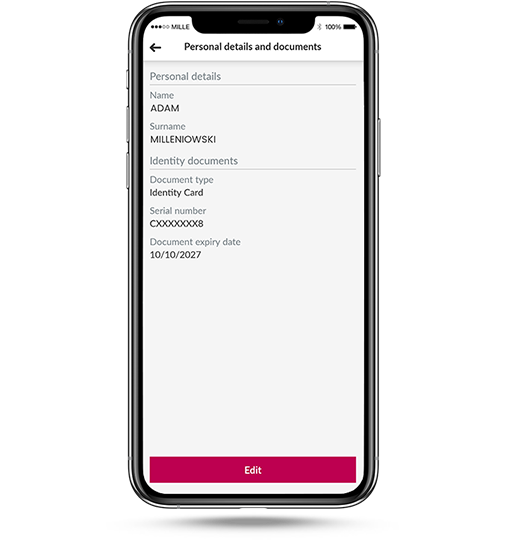
Click Settings in the upper menu
Choose Personal details, then go to the tab you want to update. You can change contact details (such as mailing address) or personal details (ID card details).
-
2
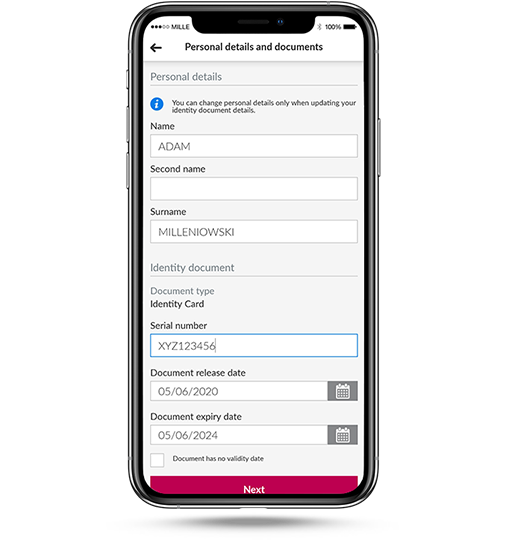
Provide details
In order to do that, click Edit and provide necessary details.
-
3
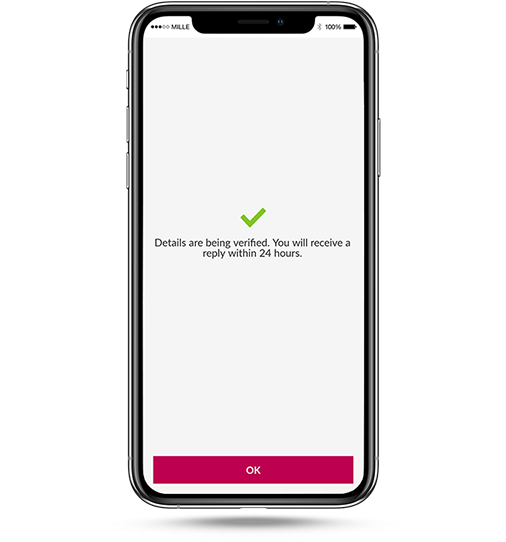
Confirm contact details or wait for verification of personal details
Confirm contact details on your own. You need to wait up to 24 hours for the confirmation of your ID card details. Once the verification process of your personal details is complete you will be informed if it was successful via an inbox message and SMS.
-
1
How does it work? -
Click General settings in the upper menu
Choose Personal details, then go to the tab you want to update. You can change contact details (such as mailing address) or personal details (ID card details).
-
2
How does it work? -
Provide details
In order to do that, click Edit and provide necessary details.
-
3
How does it work? -
Confirm contact details or wait for verification of personal details
Confirm contact details on your own. You need to wait up to 24 hours for the confirmation of your ID card details. Once the verification process of your personal details is complete you will be informed if it was successful via an inbox message and SMS.
FAQ
-
Do I have to pay for changing my details?
No. Changing your personal details is completely free of charge. You can change your details in mobile app, Millenet, via our helpline or in our branch.
-
Can I change my passport details in the mobile app or Millenet?
In our mobile app and Millenet you can enter only ID card details. If you would like to enter your passport details, visit any Bank Millenium branch.
-
My last name has changed. How can I update it?
First, apply for a new ID card. You can update your first and last name only when you enter details of a new ID card.
-
What is the difference between my contact phone number and phone number for SMS Passwords and how can I change them?
We use contact phone number for contacting you. You can change it in Millenet. Phone number for SMS Passwords is your phone number, that you use to confirm transactions. You can change it via helpline, but only if you contact us, calling directly from the app (Contact tab and Connect directly with consultant).
-
How long does it take to update my personal details?
Entering data can take several tens of seconds. After entering ID card details, they will be verified by administration, which may take up to 24 hours. Depending on the correctness of the data, after completing the process of checking them, you will receive an appropriate message informing you whether the update was successful.
-
What will happen if I don’t update my ID card details?
We will continue to remind you about the necessity of updating.
60 days before your ID card will expire, you will receive an information about the obligation of updating it every time you will be logging in.
If your ID card will expire and you will not update the details, we will block the possibility of making transactions from the account after 90 days.



